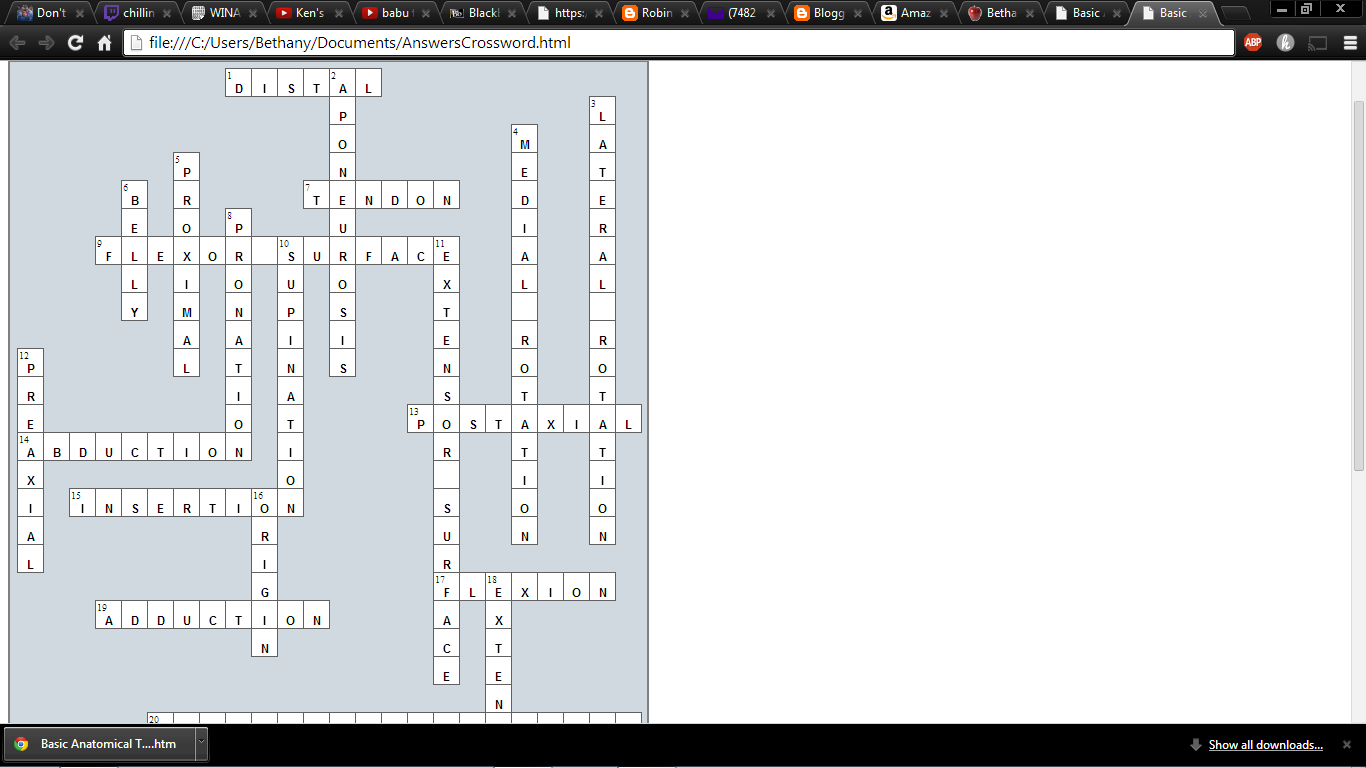This course was definitely a challenge for me because I have never been proficient with computer use. Generally, I could navigate through the internet and change my wallpaper. Technology has become so abundant since I was a child that now computers are absolutely dominating the classroom now from the early grades going forward. When I was a child in 1st grade we just had pencil, paper, and crayons. Nowadays, the same kids are using innovative tablets and constantly using computers to learn. It was time for me to catch up! As far as my favorite things from the course go, I thoroughly enjoyed reading about the gender gap and gender bias throughout the college campuses. Computer Science never interested me as a major but I found it interesting how exponentially lower the women are than the men in that major. Computers are everywhere and everyone uses them so I figured more women would be interested in delving deeper into computers and wanting to utilize it as a career. Still, it was nice to see the numbers steadily growing. The assignment I found the most fascinating was the assistive technology power point because I was completely unaware of all the different modes one could change in their computers to help people with sight, hearing, and other deficiencies in order to assimilate anyone who needs to use a computer. I personally found it the most useful because whenever I have a classroom and I am teaching to several students, I will be able to help out any child who has the aforementioned deficiencies. I also really enjoyed playing with the concept maps from Kidspiration and making my own rubrics as well as crosswords. I feel like this generation of teachers are so blessed and fortunate to have so much access to all of these wonderful tools that most teachers (such as my mother) did not have in her day. Creating a crossword puzzle in general was a blast for me because I personally enjoy solving them. I will more than likely use that program to make some for my friends and some for myself for future entertainment. One thing that definitely terrified me at first was the use of Google Documents and using their version of a slideshow program instead of my comfort zone, which is Power Point. The main reason would have to be because I am certainly not used to the document saving itself. I was always paranoid it was not going to save when it clearly did. In general, I thought it was a great tool for group work and it can easily be worked with among four individuals.
Overall, this was one of the most important courses I have taken here at USM. The future is here, so I had to prepare for using word processing programs, Google Documents, and learn about all of the ways computer users can overcome deficiencies. I am glad to have to have this blog so I can refer to all of the work I have done all semester. What a great tool this class has been for me!
-Bethany